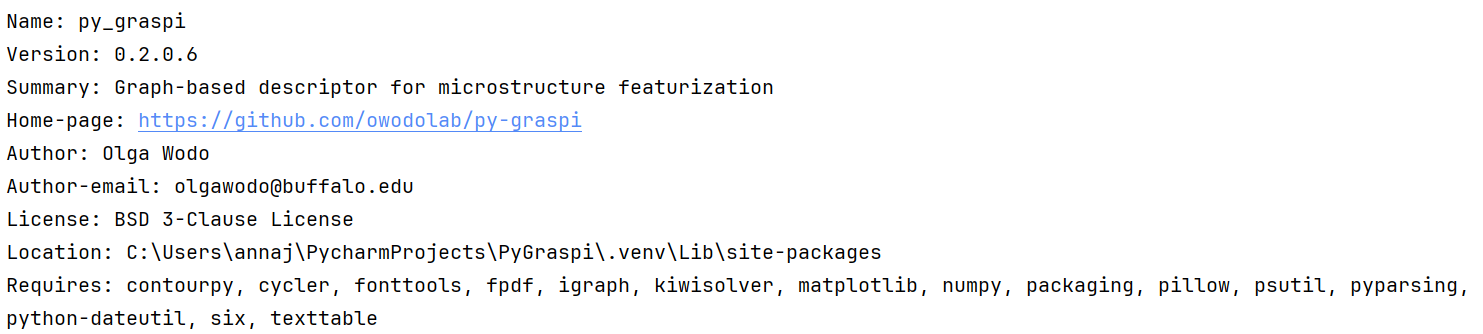Installation
Simple Usage of Py-Graspi package
To install the py-graspi package, run this command in terminal
pip install py-graspi
To verify that the module has been installed
pip show py-graspi
To utilize the package, import the Py-Graspi package to your python project:
import py_graspi as ig
Manual Installation for Py-Graspi source code
Follow these steps to manually install the Py-Graspi package.
Clone the project repository by running this command:
Note: You must have Git installed on your system
git clone https://github.com/owodolab/py-graspi.git
Navigate to the Py-Graspi project directory by running this command:
cd py-graspi/
Install the modules required to utilize Py-Graspi algorithms
Note: You must have pip installed onto your system
pip install -r requirements.txt
Now you can create your project using the Py-Graspi API or run the high-throughput execution from the command line.
In the folder py-graspi/tests, you can find the Python file generate_report.py that generates information about data.
Note: You must have Python installed onto your system. Below examples assume user is in the tests directory.
To generate the txt files:
python generate_report.py txt
Or to generate pdf report:
python generate_report.py pdf
Jupyter Notebook for Py-Graspi source code
Clone the project repository by running this command:
Note: You must have Git installed on your system
git clone https://github.com/owodolab/py-graspi.git
Navigate to the Py-Graspi project directory by running this command:
Note: You must have pip installed on your system
cd py-graspi/
Install the modules required to utilize Py-Graspi algorithms:
Note: You must have Python installed on your system
pip install -r requirements.txt
Install jupyter notebook by running this command:
pip install notebook
Now, open the package in Jupyter Notebook for testing by running this command:
jupyter notebook
A localhost jupyter notebook should open with the same directories and files as the py-graspi package.